In accordance to the release plan described in D5.1, this document describes the release of the first version of the MegaM@Rt catalog, a Web page integrated within the MegaM@Rt web portal. This page maintains the last up-to-date list of available MegaM@Rt tools. The catalog is accessible through the MegaM@Rt web portal (https://megamart2-ecsel.eu/), via the Downloads/MegaM@Rt Catalog top menu entry and directly from the following location: https://toolbox.megamart2-ecsel.eu/
The catalog (see Figure 1) contains 27 MegaM@Rt tools by the end of January 2019. New relevant tools will be incorporated when they are released in the coming year.
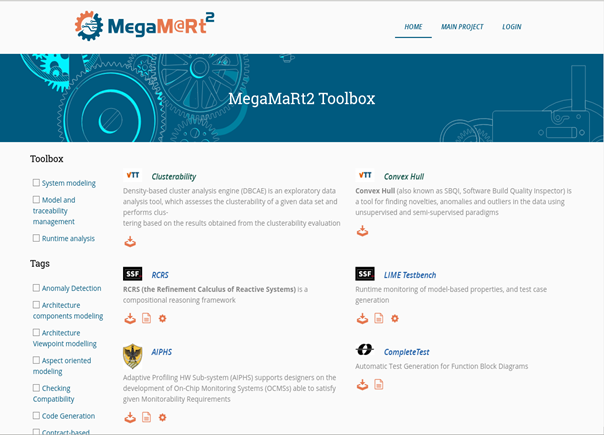
Figure 1 MegaM@Rt catalog
Taken from D5.1, next Figure 2 listed the complete set of MegaM@R tools, classified according to the baseline technology they required for delivery, whose descriptive cards have been included in the catalog.
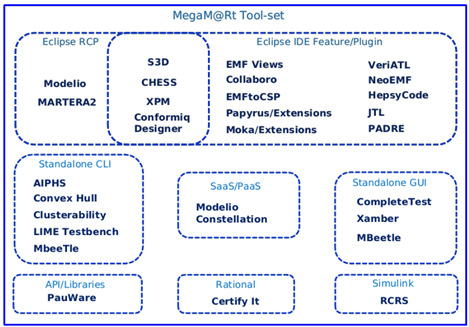
Figure 2 – Clustering of MegaM@Rt tools by packaging/delivery and interface technology
The main page of the catalog lists all the tools. It includes for each tool:
- A tool summary;
- Icons referencing the pages that contain tool information for downloading the software, consulting the documentation and accessing their source code. When a particular information (e.g. download, documentation, source code) is not available, the corresponding icon does not appear.
Tools can be filtered out in the main page based on two main classifications:
- Filtering by main toolbox category:
- System modeling
- Model and traceability management
- Runtime analysis
- Filtering by tags (keywords)
Filtering is managed by the left panel classifications (Toolbox, Tags). By selecting a concrete entry in any of the classifications, only the tools classified under such a category are displayed. In the case of multiple selections, all the tools that satisfy at least one of the selected categories are displayed. By deselecting all the categories, the complete list of tools is recovered.
By clicking on one tool title, the corresponding tool page is rendered. This page (see Figure 3) shows a detailed description of the tool (and its features), and of the related meta-data:
- The license under which the tool is distributed.
- The tool provider (i.e. corresponding project partner)
- The main contact point (email address)
- The associated keywords (used for main page filtering).
By clicking on any of the provided keywords, the catalog displays a main page with the list of tools that are tagged with that particular keyword.
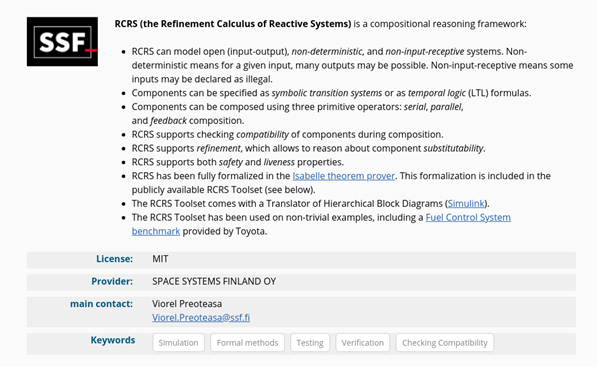
Figure 3 – Tool detail
The detail tool page may also include a number of subsections specialized in referencing relevant additional sources for (see Figure 4):
- Downloading the tool software
- Accessing the tool documentation
- Accessing the tool source code (for those tools released under a open source license)
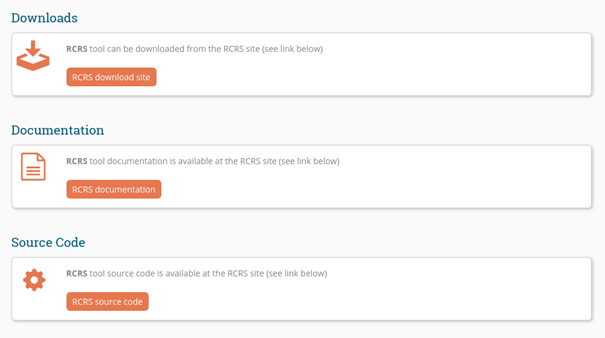
Figure 4 – Links to relevant sources of the tool
The MegaM@Rt catalog has been implemented in Drupal and the source code is directly available in the catalog server. The Drupal plugin Views has been adopted (together with additional PHP code) to enable multiple selection using filtering taxonomies (one for the main MegaM@Rt2 classification, another one for keywords/tags).
ICREA Research Professor at Internet Interdisciplinary Institute (UOC). Leader of the SOM Research Lab focusing on the broad area of systems and software engineering. Visit jordicabot.com
