Also, in accordance with the release plan described in D5.1, this document describes the release of the first version of the MegaM@Rt Integrated Framework. It is the MegaM@Rt2 Eclipse IDE, which is released to the end-users in two different flavors:
- The MegaM@Rt2 Eclipse update site: this common online update site enables end-users to install individual MegaM@Rt2 tools (as Eclipse plugins) on their own existing compatible Eclipse IDEs.
- The MegaM@Rt2 Eclipse bundle: this downloadable Eclipse bundle includes the complete set of MegaM@Rt2 Eclipse-based tools integrated within the above update site, as well as all required third-party dependencies.
The following subsections provide additional details about the implementation of both artifacts.
MegaM@Rt Eclipse Update Site
The MegaM@Rt2 Eclipse update site enables end-users to install into their own Eclipse instances individual (or the complete set of) MegaM@Rt2 tools integrated within the common MegaM@Rt2 Eclipse IDE. This IDE is based on the Eclipse Modeling 2018-09 version, which can be downloaded independently from: https://www.eclipse.org/downloads/packages/release/2018-09/r
The following MegaM@Rt2 tools have been integrated within the update site:
- Papyrus extensions: https://github.com/megamart2/tool-papyrus-extensions
- Moka extensions: https://github.com/megamart2/tool-papyrus-extensions
- NeoEMF: https://github.com/atlanmod/NeoEMF
- EMFViews: https://github.com/atlanmod/emfviews
- Collaboro: https://github.com/megamart2/tool-collaboro
- EMFToCSP: https://github.com/megamart2/tool-emftocsp
- PADRE: https://github.com/SEALABQualityGroup/padre
- VeriATL: https://github.com/veriatl/VeriATL/
- JTL: https://github.com/MDEGroup/jtl-eclipse
Other MegaM@Rt2 tools are still in the process of integration and should be added in the next release:
- HepsyCode: HW/SW CO-DEsign of HEterogeneous Parallel dedicated SYstems
- CHESS: CHESS source code repository
These tools require to be upgraded to Eclipse Modeling 2019-08. The development team is analyzing the feasibility and cost of such an upgrade.
The Eclipse-based tools whose distribution license is commercial will neither be integrated within this update site nor delivered within the MegaM@Rt2 Eclipse IDE bundle, since they cannot be freely distributed:
- XPM
- Conformiq Designer
There is another Eclipse-based tool with a restricted distribution license, namely S3D. The development team is currently evaluating the feasibility of a joint package and delivery within the MegaM@Rt2 Eclipse IDE (update site, bundle).
The MegaM@Rt2 Eclipse update site is available at: https://github.com/megamart2/integration/raw/master/eu.megamart2.platform.site
This site has been implemented as an Eclipse site project using as target the Eclipse Modelling 2018-09 and other third party required dependencies, whose update sites have been defined in the Eclipse platform target defined at: https://github.com/megamart2/integration/tree/master/eu.megamart2.platform.target
Getting started with MegaM@Rt update site
Step 1: Use an existing instance of Eclipse Modeling 2018-09 or download/unzip it from: https://www.eclipse.org/downloads/packages/release/2018-09/r
Step 2: Register the following software sites within the Eclipse IDE:
- AspectJ: http://download.eclipse.org/tools/ajdt/48/dev/update/
- Epsilon: http://download.eclipse.org/epsilon/updates/
- GMF: https://download.eclipse.org/modeling/gmp/gmf-tooling/updates/releases/
- Graphviz: jar:https://github.com/abstratt/eclipsegraphviz/releases/download/2.2.201606.201704061406/com.abstratt.eclipsegraphviz.repository-2.2.201606.zip!/
- MARTE: https://download.eclipse.org/modeling/mdt/papyrus/components/marte/
- Moka:https://github.com/megamart2/org.eclipse.papyrus-moka/raw/master/releng/org.eclipse.papyrus.moka.p2/target/repository
- Nebula: http://download.eclipse.org/nebula/releases/2.0.1
- Orbit: http://download.eclipse.org/tools/orbit/downloads/drops/S20180820175350/repository
These sites are required to install the required third party dependencies of the MegaM@Rt2 Eclipse IDE.
Register the MegaM@Rt2 Eclipse IDE site MegaM@Rt2: https://github.com/megamart2/integration/raw/master/eu.megamart2.platform.site
To register each one of these software sites, proceed several times as follows (see Figure 5):
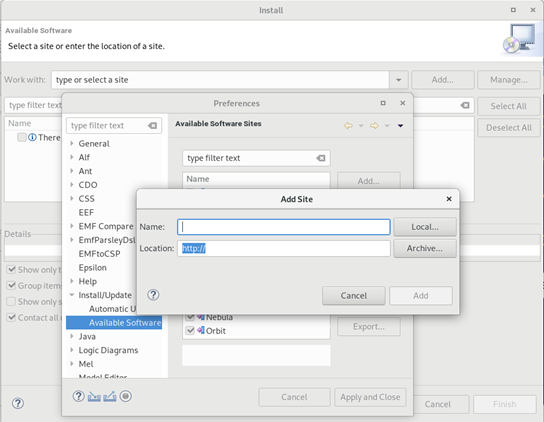
Figure 5 Registering a software site
- Go to the Eclipse main menu Help/Install New Software
- On the Install wizard, click on the .. button
- For each site on above list:
- On the Preference wizard, click on the .. button
- Enter the site name and location (i.e. the URL listed above for each site)
Once this process is completed, the lists of available software sites should look like what is shown in Figure 6.
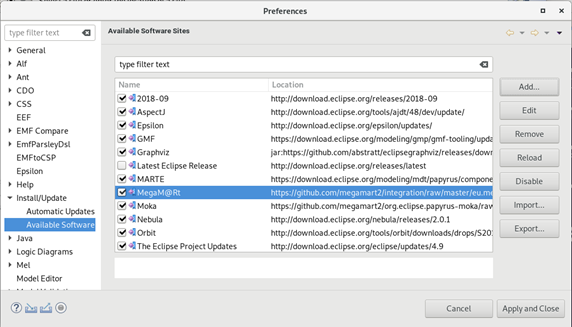
Figure 6 MegaM@Rt Software Sites
Step 3: Install the following dependencies:
- Papyrus, using the 2018-09 software site
- Moka, using the Moka software site
Step 4: Install MegaM@Rt2 tools, using the MegaM@Rt2 software site. You can either install individual tools or the complete set, on demand (see Figure 7).
In other to install the dependencies and the MegaM@Rt2 tools, follow the procedure described in what comes next:
- Go to the Eclipse main menu Help/Install New Software
- In the Work with combo box, select the target software site. Wait for it to be loaded
- In case of Papyrus installation, search for it in the type filter text (see Figure 8)
- Select the software to install
- Check the checkbox: Contact all update sites during install to find required software
- Proceed through the following wizard pages, accepting when prompted.
- Restart Eclipse after each software tool is installed.
- After each restart, check that the tool has been installed (see Figure 9)
- Go to the main menu Help/About Eclipse IDE
- In this wizard, click on Installation details
- Find the tool in the list of Installed Software tab

Figure 7 Installing MegaM@Rt tools
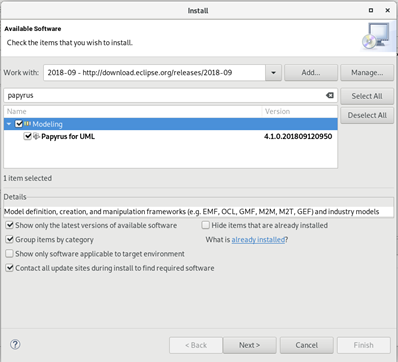
Figure 8 Installing Papyrus
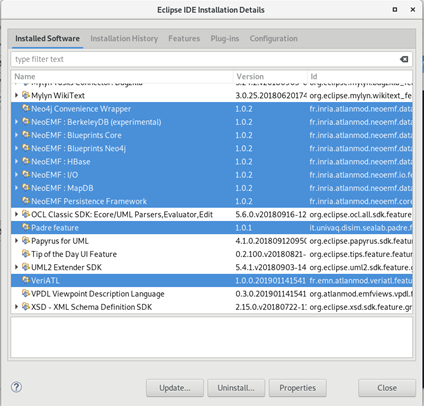
Figure 9 MegaM@Rt tools installed in Eclipse IDE
MegaM@Rt2 Eclipse IDE Bundle
In order to facilitate the adoption of the MegaM@Rt2 Eclipse IDE by end-users, including use case providers and external adopters, instances of the MegaM@Rt2 Eclipse IDE have been bundled for the supported operating systems (Windows, MacOS and Linux). They are available for download at the MegaM@Rt2 Web site. They are temporarily accessible from the MegaM@Rt2 Google Drive site for all consortium partners (only):
These IDE bundles have been created by following the installation procedure described in the previous subsection.
The MegaM@Rt2 Eclipse IDE bundle is based on Eclipse Modeling 2018-09 and includes Papyrus, Moka, all plugin dependencies required by the integrated MegaM@Rt2 tools and all the integrated MegaM@Rt2 tools listed in previous section.
ICREA Research Professor at Internet Interdisciplinary Institute (UOC). Leader of the SOM Research Lab focusing on the broad area of systems and software engineering. Visit jordicabot.com
